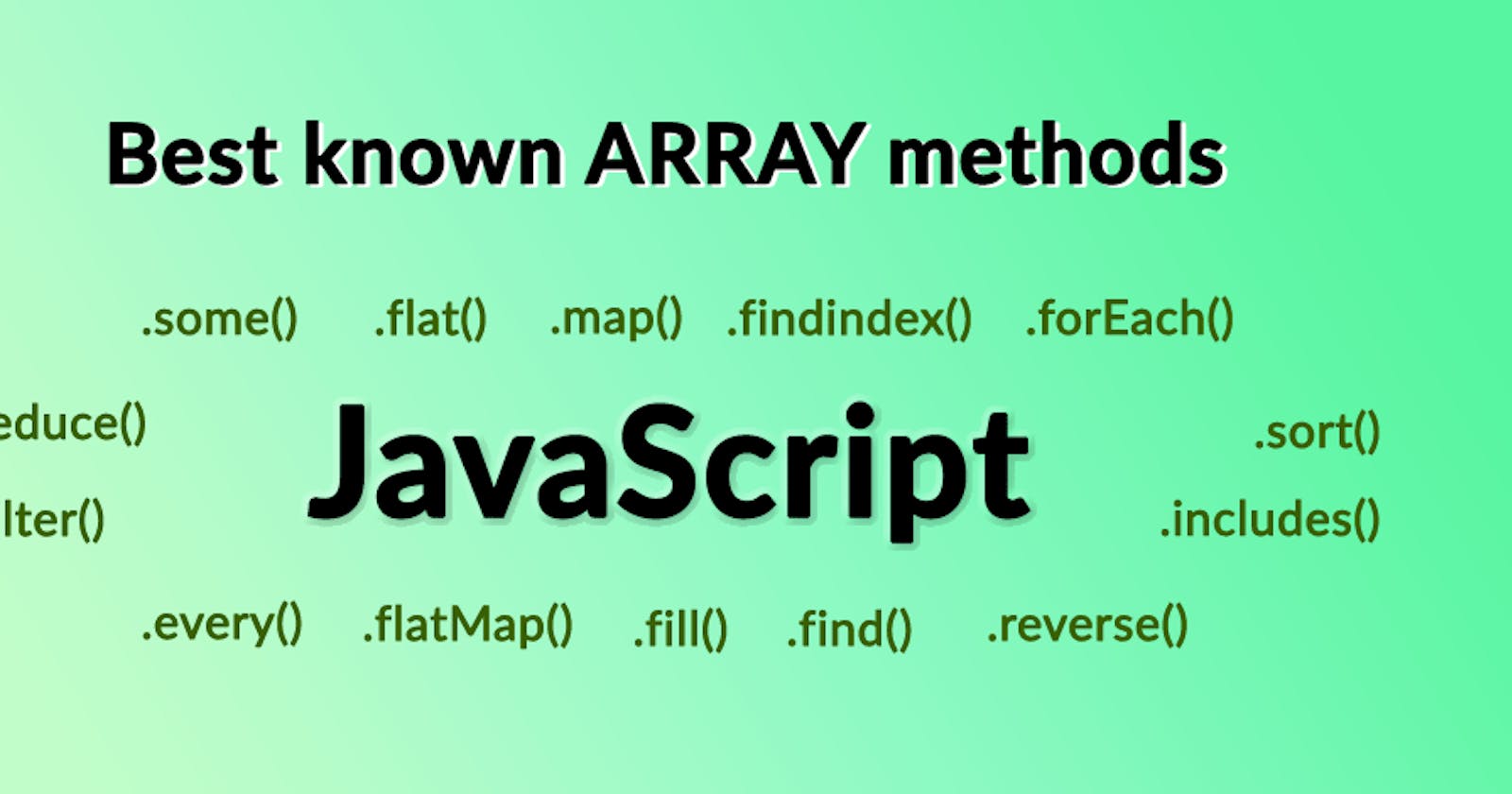Table of contents
- JavaScript Array Methods:
- 1.JavaScript Array length
- 2.JavaScript Array reverse()
- 2.JavaScript Array sort()
- 3.JavaScript Array fill()
- fill() Parameters
- 4.JavaScript Array join()
- join() Parameter
- 5.JavaScript Array toString()
- 6.JavaScript Array pop()
- 7.JavaScript Array shift()
- 8.JavaScript Array push()
- 8.JavaScript Array concat()
- 9.JavaScript Array splice()
- 10.JavaScript Array slice()
- 11.JavaScript Array map()
- 12.JavaScript Array filter()
- 13.JavaScript Array reduce()
An array is a special variable in all the languages that are used to store different elements. JavaScript array contains some built-in properties. We can use them to add, remove, iterate, or manipulate data as per our requirements.JavaScript array is a single variable that is used to store different elements. It is often used when we want to store a list of elements and access them by a single variable.
Declaration of an Array: There are two ways to declare an array.
Syntax:
let arrayName = [value1, value2, ...];
let arrayName = new Array();
JavaScript Array Methods:
1.JavaScript Array length
This length property in javascript returns the number of array elements in the array.
Syntax:
arr.length
Example:
let name = ["hitesh sir","anurag sir"];
let len = name.length;
console.log(len);
let arr = ["name", 44];
console.log(arr.length);
Output:
2
2
2.JavaScript Array reverse()
This reverse property in javascript returns the array in reverse order.
Syntax:
arr.reverse()
Example:
let arr = [1, 2, 3, 4, 5];
let reversedArray = arr.reverse();
console.log(reversedArray);
Output:
[ 5, 4, 3, 2, 1 ]
2.JavaScript Array sort()
This sort property in javascript returns the array items in a specific order (ascending or descending).
Syntax:
arr.sort()
Example:
var names = ["jayanth","sandeep","gopi"];
names.sort();
console.log(names);
var num = [5,4,3,2,1];
num.sort();
console.log(num)
Output:
['gopi','jayanth','sandeep']
[1,2,3,4,5]
3.JavaScript Array fill()
The fill property in javascript returns an array by filling all the elements with the specified value.
Syntax:
arr.fill(value,start,end)
fill() Parameters
The fill() method contains 3 parameters:
value - Value to fill the array with.
start - Start index (default is 0).
end - End index (default is array size), which is always excluded.
Example:
var names = ["jayanth","sandeep","gopi"];
names.fill(suresh);
console.log(names);
var num = [5,4,3,2,1];
num.fill(2,1,3);
console.log(num)
Output:
['suresh','suresh','suresh']
[5,2,2,2,1]
4.JavaScript Array join()
The join() method returns a new string by concatenating all of the elements in an array, separated by a specified separator.
Syntax:
arr.join(separator)
join() Parameter
The join() method contains a single parameter:
- separator: A string to separate each pair of adjacent elements of the array.(default-comma)
Example:
let message = ["JavaScript", "is", "fun."];
let joinedMessage = message.join(" ");
console.log(joinedMessage);
let msg = ["Sainadh", "Gopi" , "Kundan"];
let joinedmsg = msg.join("|");
console.log(joinedmsg);
Output:
JavaScript is fun.
Sainadh|Gopi|Kundan
5.JavaScript Array toString()
The toString() method returns a string by using the elements of the given array.
Syntax:
arr.toSting()
Example:
let message = ["JavaScript", "is", "fun."];
let msg_str = message.toString();
console.log(msg_str);
let msg = ["Sainadh", "Gopi" , "Kundan"];
let msg_str1 = msg.toString();
console.log(msg_str1);
Output:
JavaScript,is,fun.
Sainadh,Gopi,Kundan
6.JavaScript Array pop()
The pop() method removes the last element from an array and returns the deleted element from the array.
Syntax:
arr.pop()
Example:
let message = ["JavaScript", "is", "fun."];
let msg_str = message.pop();
console.log(msg_str);
Output:
fun.
7.JavaScript Array shift()
The shift() method removes the first element from an array and returns the deleted element from the array.
Syntax:
arr.shift()
Example:
let message = ["JavaScript", "is", "fun."];
let msg_str = message.shift();
console.log(msg_str);
Output:
JavaScript
8.JavaScript Array push()
The push() method adds the element to the existing array at the end of the array.
Syntax:
arr.push()
Example:
let message = ["JavaScript", "is", "fun"];
let msg_str = message.push("complex");
console.log(message);
Output:
["JavaScript", "is", "fun","complex"]
8.JavaScript Array concat()
The concat() method returns a new array by adding two (or) more arrays.
Syntax:
arr.concat()
Example:
let message = ["JavaScript", "is", "fun"];
let num=[1,2,3,4];
let msg_str = message.concat(num);
console.log(msg_str);
Output:
["JavaScript", "is", "fun",1,2,3,4]
9.JavaScript Array splice()
The splice() method modifies an array (adds, removes or replaces elements).
Syntax:
arr.splice(start, deleteCount, item1, ..., itemN)
Example:
let prime_numbers = [2, 3, 5, 7, 9, 11];
// replace 1 element from index 4 by 13
let removedElement = prime_numbers.splice(4, 1, 13);
console.log(removedElement);
console.log(prime_numbers);
Output:
[ 9 ]
[ 2, 3, 5, 7, 13, 11 ]
10.JavaScript Array slice()
The slice() method returns a shallow copy of a portion of an array into a new array object.
Syntax:
arr.slice(start, end)
Example:
let numbers = [2, 3, 5, 7, 11, 13, 17];
// create another array by slicing numbers from index 3 to 5
let newArray = numbers.slice(3, 6);
console.log(newArray);
Output:
[ 7, 11, 13 ]
11.JavaScript Array map()
The map() method creates a new array with the results of calling a function for every array element.
Syntax:
arr.map(callback(currentValue), thisArg)
The map() method takes in:
callback - The function called for every array element. Its return values are added to the new array. It takes in:
- currentValue - The current element being passed from the array.
thisArg (optional) - Value to use as
thiswhen executing callback. By default, it isundefined.
Example:
let numbers = [2, 4, 6, 8, 10];
// function to return the square of a number
function square(number) {
return number * number;
}
// apply square() function to each item of the numbers list
let square_numbers = numbers.map(square);
console.log(square_numbers);
Output:
[ 4, 16, 36, 64, 100 ]
12.JavaScript Array filter()
The filter() method returns a new array with all elements that pass the test defined by the given function.
Syntax:
arr.filter(callback(element), thisArg)
The filter() method takes in:
callback - The test function to execute on each array element; returns
trueif element passes the test, elsefalse. It takes in:- element - The current element being passed from the array.
thisArg (optional) - The value to use as
thiswhen executing callback. By default, it isundefined.
Example:
let numbers = [1, 2, 3, 4, 5, 6, 7, 8, 9, 10];
// function to check even numbers
function checkEven(number) {
if (number % 2 == 0)
return true;
else
return false;
}
// create a new array by filter even numbers from the numbers array
let evenNumbers = numbers.filter(checkEven);
console.log(evenNumbers);
Output:
[ 2, 4, 6, 8, 10 ]
13.JavaScript Array reduce()
The reduce() method executes a reducer function on each element of the array and returns a single output value.
Syntax:
arr.reduce(callback(accumulator, currentValue), initialValue)
The reduce() method takes in:
callback - The function to execute on each array element (except the first element if no initialValue is provided). It takes in
accumulator - It accumulates the callback's return values.
currentValue - The current element being passed from the array.
initialValue (optional) - A value that will be passed to
callback()on first call. If not provided, the first element acts as the accumulator on the first call andcallback()won't execute on it.
Example:
const numbers = [1, 2, 3, 4, 5];
const sum = numbers.reduce((accumulator, currentValue) => accumulator + currentValue);
console.log(sum);
Output:
15